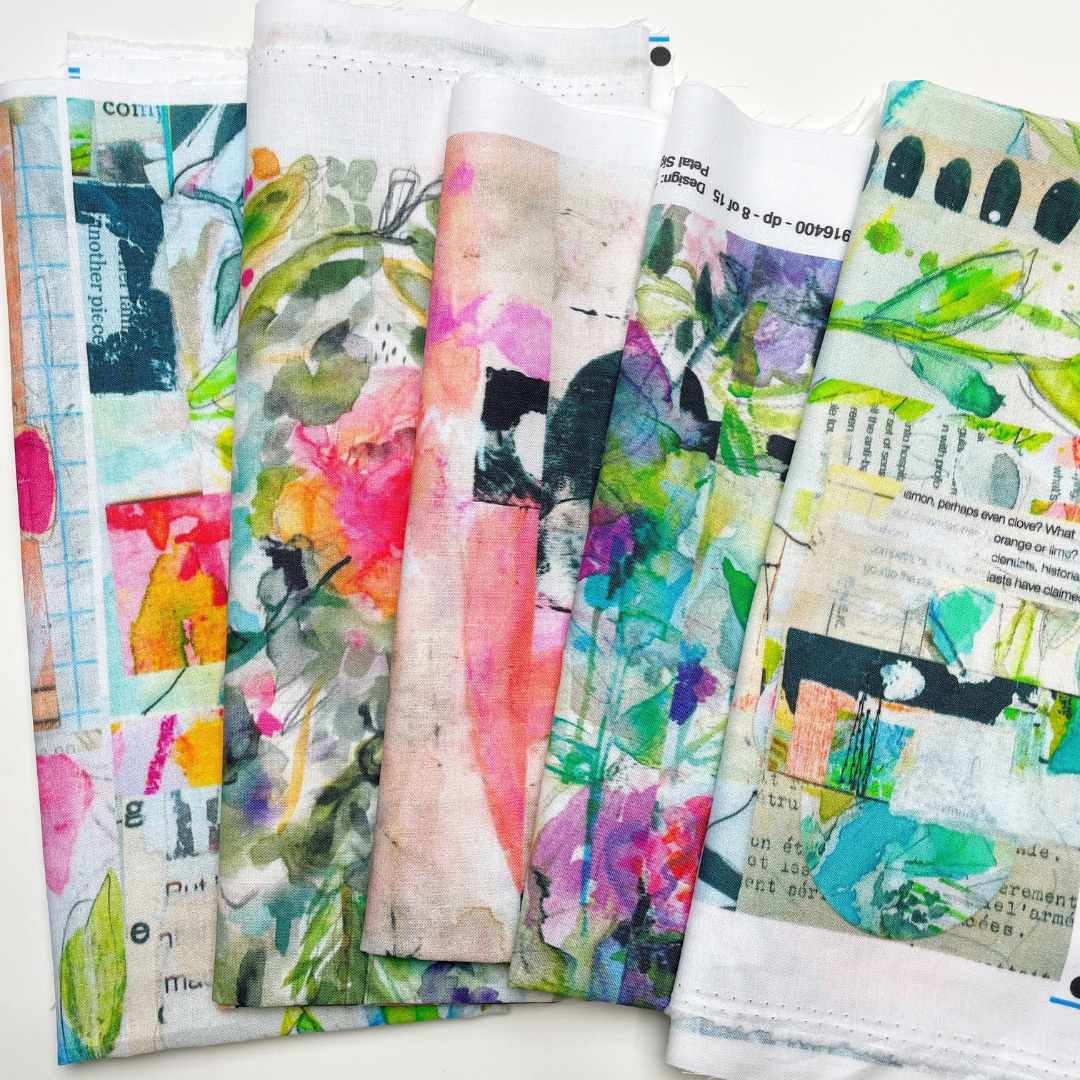Fabric Design Made Easy: Scanning, Creating, and Printing
Design & Print Fabric from Your Art
If you came here after watching Part One of this series: Scanning Made Easy - Transform Your Artwork into Digital Designs then strap in 'cause there's more! 🤣
How do I actually print the fabric, you ask?
Let me show you the ins and outs of sizing up your design and uploading it to Spoonflower to get the perfect print. And when I say perfect, I mean “mixed media” style perfect. No pattern repeats here!
Then get a sneak peek at how I turn my mixed media designs and art journal pages into beautiful fabrics that I craft into my zipper fabric pouches.
Textiles have been my happy place recently😍, and Spoonflower has just made me fall even more in love with fabric by seeing my own art come to life. Note that I don’t create my fabric with pattern repeats. The way I design is so that I have fabric to create smaller projects with. Special thanks to Traci Bautista for sharing with me that pattern repeats are not necessary to print our art.
If you’re ready to master fabric journals, join me over in my new online course!
Tools I Use For Scanning My Art
Epson Perfection V550 Photo Scanner (my scanner)
Epson Perfection V600 Colour Flatbed Scanner (great alternative)
Epson Perfection V19 II Color Photo (great alternative)
G-Technology 1TB G-DRIVE Mobile USB-C (USB 3.1) Portable External Hard Drive (my favorite external hard drive!)
Pin it for later!
DISCLAIMER: AS AN AMAZON ASSOCIATE I EARN FROM QUALIFYING PURCHASES. THIS PAGE CONTAINS AFFILIATE LINKS WHICH WILL REWARD ME MONETARILY OR OTHERWISE WHEN YOU USE THEM TO MAKE QUALIFYING PURCHASES.